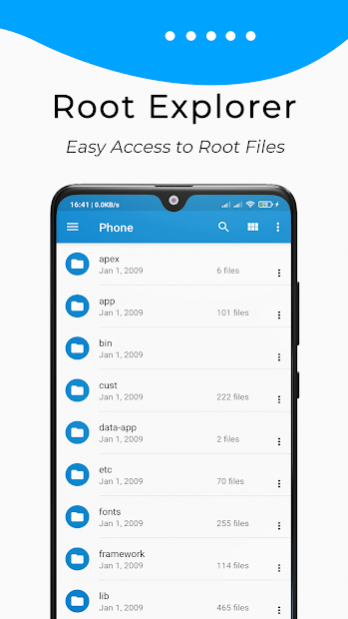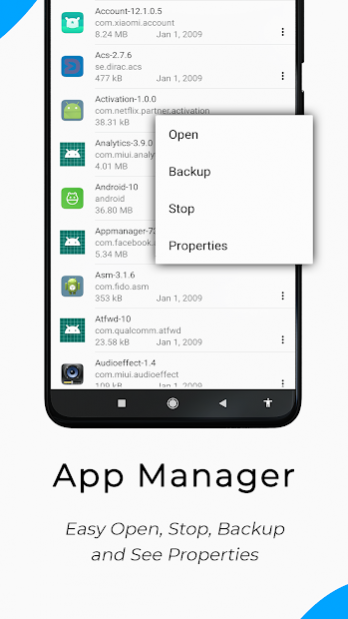File Explorer - Root Explorer 3.1.0
Free Version
Publisher Description
File Explorer and File manager is an app for manage your phone content it is easy tool for managing Android smartphones for Free.
File Explorer allow you to control all your files and your folders, You can create and remove folders you can also edit, move, compression, delete or rename all your files.
File Manager for android belongs to tools apps category, This app gives you many basic and additional services, one of the importance the so-called filebrowser or fileexplorer app.
it is a feature that allows you to browse and search everything inside your device easily like Your files of all categories and formats.
File Manager allows you to access internal storage memory and SD Card memory.
This File Explorer supports sharing your file with google drive, dropbox, onedrive and all kinds of cloud storage.
File Explorer apk is characterized by support all formats like photos, media, documents, music, downloads, pictures,pdf, videos and gzip, bzip, zip, rar files compressed with winrar.
Root explorer is another very important feature Provided by this app, Root Explorer apk works only on rooted devices, It should be noted that this application is only a root explorer apk, and he doesn't rooting devices.
Root explorer or root Browser enables you to accessing complete to all files in your device.
with root Browser, You can view hidden files as list or grid because this app prevent hide files.
Transfer files from android to pc mainly depend on android ftp server or ftps server, this technique is also called ftp client android.
Android FTP server is enabled when the phones and computers is in connection with same wifi network, you can send and transfer files from android to pc.
FTP client android is the popular name for this technique. Transfer files from android to pc is another property provided by this application for free, it is a feature dependent on android ftp server.
Once you download and install this application, you will be able to Transfer files from android to pc easily by Wi-Fi network. USB OTG File Manager allows you to open and copy files from any USB Devices. USB OTG is a feature that allows you to open and copy files from an USB to your device and vice versa.
With our app you can also Manage all files from any USB mass device with a FAT32 or NTFS file system using the USB OTG port of your smartphone, tablet or phone via OTG File Manager.
About File Explorer - Root Explorer
File Explorer - Root Explorer is a free app for Android published in the System Maintenance list of apps, part of System Utilities.
The company that develops File Explorer - Root Explorer is AFA Team Studio. The latest version released by its developer is 3.1.0.
To install File Explorer - Root Explorer on your Android device, just click the green Continue To App button above to start the installation process. The app is listed on our website since 2022-03-22 and was downloaded 1 times. We have already checked if the download link is safe, however for your own protection we recommend that you scan the downloaded app with your antivirus. Your antivirus may detect the File Explorer - Root Explorer as malware as malware if the download link to com.afa.file.manager.pro is broken.
How to install File Explorer - Root Explorer on your Android device:
- Click on the Continue To App button on our website. This will redirect you to Google Play.
- Once the File Explorer - Root Explorer is shown in the Google Play listing of your Android device, you can start its download and installation. Tap on the Install button located below the search bar and to the right of the app icon.
- A pop-up window with the permissions required by File Explorer - Root Explorer will be shown. Click on Accept to continue the process.
- File Explorer - Root Explorer will be downloaded onto your device, displaying a progress. Once the download completes, the installation will start and you'll get a notification after the installation is finished.